Helpful Ways to Access, Open, & Read EML Emails With Attachments
How can I access EML files that have attachments?
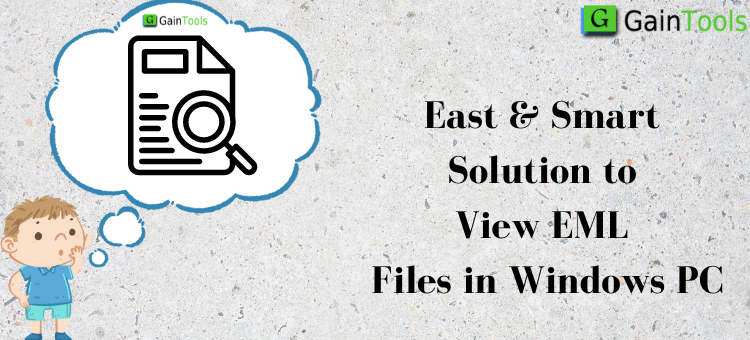
Are you also trying to find an answer to the query, “How can I access EML files that have attachments?” If so, you shouldn’t worry because this blog post describes how to read the EML extension properly. To learn every detail there is to open the EML file format carefully read this blog. Let us take a brief look at the EML format first, though, before moving straight on to the solution.
This communication format, which also saves data, is an EML file format. The EML file format is supported by several programs to store mailbox data, including Thunderbird, Outlook Express, Lotus Notes, Windows Live Mail, and others. However, Microsoft created it initially for Outlook Express. All other email programs followed suit after that. Attachments, the message content, and a plain text header make up the file.
However, under some circumstances, a user cannot access an EML file. It might be caused by several things, including corruption, an unavailable EML file, an incompatible platform, etc. It is thus necessary to have a solution of some kind that enables users to open.eml files in every circumstance.
Question From the User About Accessing EML Files:
“I need to examine every one of the roughly 100 EML files on my Windows computer to make sure the data is kept there. Among all, a few.eml files also include attachments. I attempted several techniques, but I was still unable to access and see EML files attached to emails. I’m tired of relying on these dubious techniques. I am now searching for a certain way to open the EML file type without any difficulties.
Various Methods for Opening EML Files on a Windows Computer
The issue of “how to access EML files” can be seamlessly answered in a variety of ways by users. Depending on their preference, a user can select one of the:
Method 1: Using Windows Live Mail to View EML Files
It is conceivable that the system is not accepting WLM as the default software if a user is unable to access EML files in the Windows Live Mail application. You don’t need to worry, though, because moving EML files into the WLM emailing application can be accomplished simply by following the instructions listed below:
- Launch the Windows Live Mail program locally to begin the procedure.
- Proceed to File >> Import Messages after that.
- Next, from the options available on the screen, choose Windows Live Mail, and press the Next button to proceed.
- The next step is to click the Browse button and navigate to the folder or place where EML files are kept. All you have to do is select it and drag it into the open window.
- To begin the export of the data format, click the Next button.
- Finally, select Finish to close the open window.
Method #2: Using Thunderbird to Access EML Files
Using Thunderbird as a tool to access and display EML files is another effective and feasible option. Now, to do this, take the actions listed below:
- Initially, you must gather all of your EML files into a single folder and save them to any location on your local computer.
- Subsequently, you need to download and install the ImportExport utility, which is the Thunderbird add-on, from the official website.
- Once the installation procedure is complete, launch Mozilla Thunderbird again.
- Select Tools -> Import Export -> Import EML Files at this point.
- After that, a whole folder containing EML files is saved when you click the Browse button.
- At last, the EML file will be easily accessible and viewable in Thunderbird.
Method 3: Use the GainTools Free EML Viewer to Access, Browse, and Read
Users can find themselves in circumstances where they are unable to read EML files—even those that support email apps. It is possible that a user will not be able to open every kind of attachment contained in an EML file. Therefore, GainTools Free EML File Viewer, a third-party program, can be used to effectively resolve this problem. To open EML file data, use this reliable, user-friendly, and cost-free program. With this program, a user can open an unlimited number of.eml files because there is no restriction. Additionally, users can easily, read and browse any kind of EML file attachment, including DOC, PDF, and picture files. The program is intelligent enough to effortlessly access the EML file from any program on any Windows version.
In Overall,
Numerous email programs support the EML file format. Therefore, it usually includes essential information. And it will become a major problem if a user is unable to open EML files. As a result, one of the most often searched topics online is “how to access EML files.” This blog covers several workarounds while keeping user expectations in mind.
Read this Blog: How to Convert SpiceBird EML Files into MS Outlook PST Format?



