How to Fix the Script Error When Accessing QuickBooks?
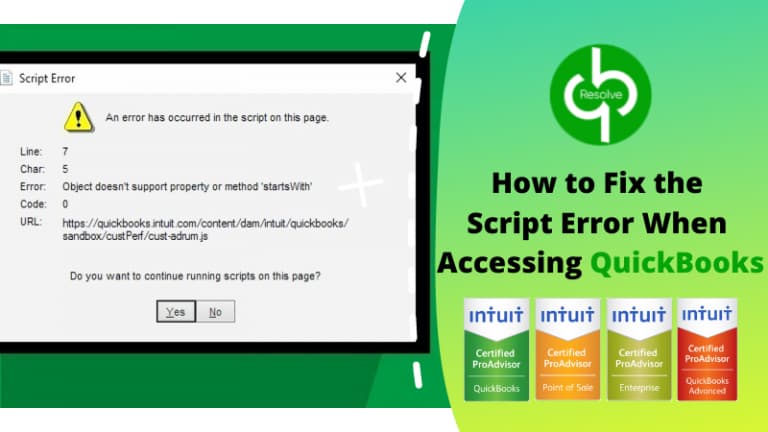
QuickBooks is an impeccable solution for all business-related issues. It is the best accounting application in the business market. Still, users may face Script Error in QuickBooks, which occurs when they try to access a webpage from the QuickBooks application.
Through this article, we will help you to understand QuickBooks Script Error. You can quickly solve this issue by following the right troubleshooting steps.
What does script error mean in QuickBooks?
If you access a webpage from the QuickBooks application and the page doesn’t open successfully. Then, users may encounter script errors which can affect the productivity of the organization.
Once the error occurs, it comes along with an error message that says, “A script on this page is causing your web browser to run slowly.” If the error continues to run for a more extended period, your system may become unresponsive.
The best way to troubleshoot Script Error is to know the background of the error and the primary reason that leads to the error.
Also read: How To Resolve Quickbooks Error 2107?
Reasons and Symptoms of Internet Explorer Script Error in QuickBooks
- Script error may occur when the QuickBooks application is not favorable with the browser.
- Users may encounter the error when Internet Explorer is not synced with QuickBooks.
- A damaged company file could also be the primary reason behind this error code.
- A virus attack on your system can also trigger the error.
- The error may occur when script processing functions are blocked.
- If your default browser cache folder is full, then also an error can occur.
- The error may occur when you make a page request and your Internet Explorer is already running.
- Installation errors in the JavaScript or VB Script.
- Damaged QuickBooks data file.
- The error can also encounter due to damaged Window users.
Symptoms
- When you are leading QuickBooks Online, you will face process time out.
- Your window may block while you try to sign up.
- Your system or internet may run slowly.
- QuickBooks Script Error flashes on the screen.
- You won’t be able to download the transactions from your bank feed.
Also read: QuickBooks Error 1904 – How to Fix it!!
Learn to Resolve QuickBooks Script Error with Effective Solutions
Solution 1
- Firstly, open Internet Explorer, go to the Command Bar, and click on the Tools section.
- Now, choose Internet Options and then select the Security tab.
- After that, click on Trusted Sites and click on Sites.
- Under the window of the trusted site, click on Add and mention intuit.com
- Further, make sure to uncheck require server verification.
- Now, exit the window of the trusted site and Uncheck Enable Protected Mode.
- Finally, close the browser and check if the error is resolved. If not, then follow the next solutions.
Solution 2
- Firstly, open internet explorer and select the tools option.
- Further, click on the internet options.
- Now, go to the General tab and then click on the delete option under the browsing history.
- After that, check-mark the options such as cookies and website data, history & temporary internet files.
- Finally, click Apply and then click on the OK option, respectively.
Solution 3
- Firstly, open Internet Explorer and select the Tools section.
- Click on Internet Options and then go to the general tab.
- Now, click on the browser history, navigate and click the delete option.
- After that, mark the option which you wish to delete.
- Finally, click on the OK button to accomplish the task.
- You can skip to the next solution if the error is not resolved
Solution 4
- Navigate Internet Explorer.
- Now, go to the Tools menu, and choose Internet options.
- Next, click on the advanced tab.
- Further, you must remove the display of notification about every script error box.
- Finally, click on the OK button.
- If the error is not resolved, follow the next solution.
Solution 5
- Firstly, go to the Internet Options of your Internet Explorer.
- Click on the Advanced Tab.
- Now in the new tab, click on Reset to default.
- To proceed, click on Apply button.
- Finally, click on the OK button to finish the task.
Solution 6
- Open Internet Explorer and click on the gear icon located at the top corner of the screen.
- Now click on Internet options.
- Further, go to the Content tab and click on the ‘Clear SSL State’ button.
- To proceed, click on the OK button to save the changes
Solution 7
- At first, make sure that Internet Explorer is updated to the latest version.
- Now, open Internet Explorer and click on the Gear icon located in the screen’s upper right corner.
- Click on the Internet Options and go to the Programs tab.
- Further, in the ‘Default Web Browser’ section, select the ‘Make Default’ button.
- Finally, click on the OK button
Solution 8
- You can also fix the error code by repairing your QuickBooks data file with QuickBooks File Doctor Tool.
Final Words
In this article, we have discussed how to resolve Script Error in QuickBooks. Script Error is a problematic issue that doesn’t allow users to access a webpage from the application. Therefore, make sure to follow the complete troubleshooting solutions mentioned in the article.



