QuickBooks Payroll Update Error 15106 Causes and Solution
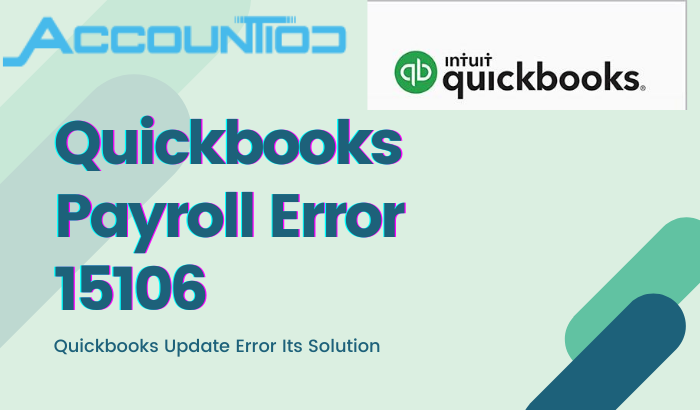
Have you been getting an error in your QuickBooks payroll update? If so, then you need to look for solutions to make sure your workflow is not interrupted.
The most common error in the QuickBooks payroll update is 15106, and it displays ‘the update program cannot be opened’ message. If you are getting the same error on your computer and don’t know what to do, here is the solution.
Causes of the QuickBooks Payroll Update Error
But first, we must look at the causes of QuickBooks update payroll error 15106.
The main causes for this error are:
- You are not using the admin account while updating the payroll software.
- Antivirus is blocking your update process in the system.
- The User Account Control is enabled, and that is why you are able to update.
Now, let’s shift our focus on how you can update the QuickBooks payroll with ease.
Solution
Login as Admin – You can either log in as admin or switch user to administrator. It is very easy for you to switch user and log in as admin.
- If you are already logged in with another user, go to the Shutdown option and click on the Log Off button. And then, you need to login to your admin account and then try to update QuickBooks payroll.
- Or you can shut down the PC and then power it on again and login with the admin account.
Pause the Antivirus – You can also pause the antivirus software for some time to allow the PC to download the update for QuickBooks payroll.
- First, you must open the task manager by pressing the CTRL+SHIFT+ESC and then go to the processes tab.
- Now, search for the process that is running the Antivirus on the system and end it.
- The process for the Antivirus would be named as which software is installed on your device.
If you don’t want it on the PC anymore, you can uninstall it, but we wouldn’t recommend it. Once you have paused the antivirus software on your system, go to QuickBooks payroll update and then try to update it manually.
If you can update the software, then it’s OK, if not, then you need to take an additional step to resolve this error.
Disable the UAC – You may need to disable the UAC to resolve QuickBooks payroll error 15106. Here are the settings:
- Open Run and type Control Panel and open it.
- Now, select the User Accounts option and then again click on User Accounts.
- Click on Change User Account Control settings and click Yes on the prompt.
- Now, you can move the slider and turn it off and then save the settings.
you need to restart the system and login with your admin account to update the QuickBooks payroll.
If the problem still occurs, then you may need to uninstall the QuickBooks payroll and reinstall it. Yes, reinstalling the software would definitely resolve the issue you are facing with your QuickBooks payroll.



